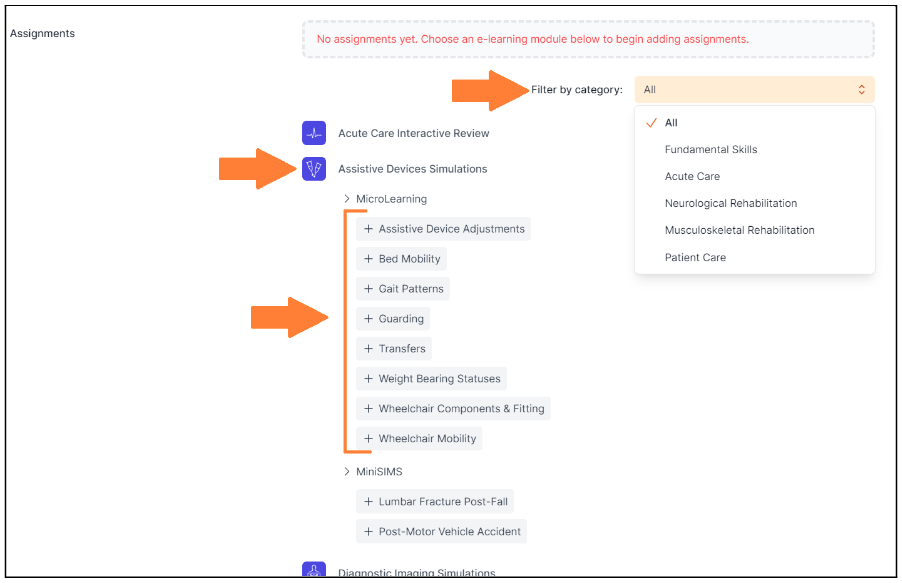Join Dr. Tracy Moore, PT, DPT, ONC, Education Lead at Clinical Pattern, for a deep dive and collaborative discussion about the Gait app and Posture Simulations. Explore the best practices for including and deploying these tools to encourage posture and gait analysis skills in your classroom and easily integrate technology into your labs.
00:00 Introduction
02:12 Michael Boni Introduction
04:19 Common Challenges
06:20 Gait App Overview
37:08 Posture Simulations
51:21 Supporting Students Through the Entire Curriculum
52:15 Let's Chat More
55:59 App Tutorials
Helpful Links: Complimentary Educator access | Educator resources | Set up a Demo