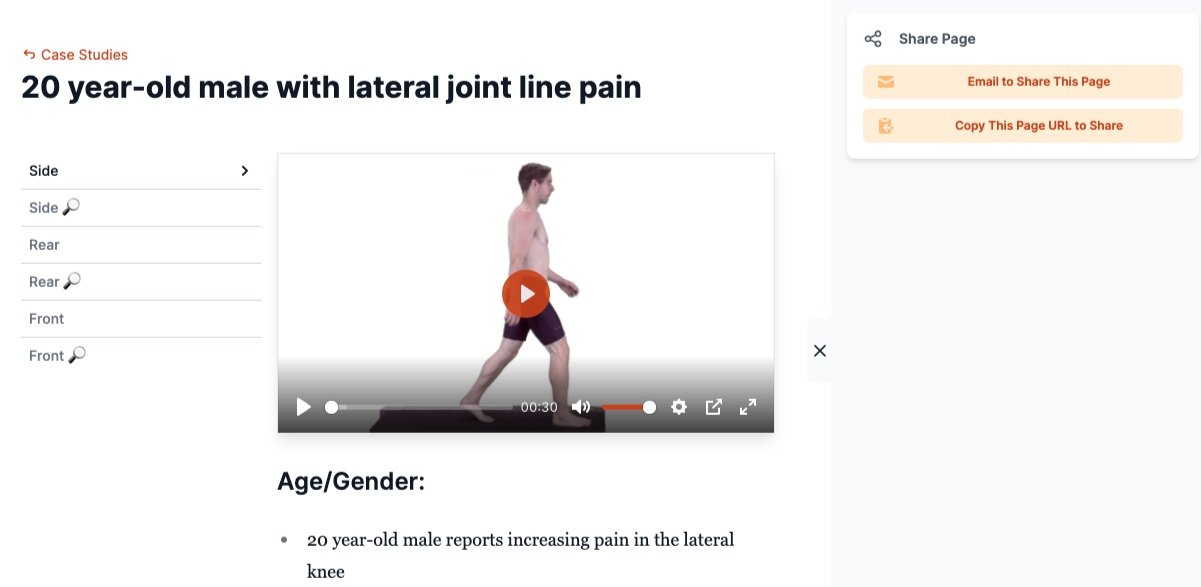Using the Clinical Pattern Recognition apps to enhance your orthopaedic examination, interventions, and rehabilitation courses.
Watch this recorded session, hosted by Dr. Michael Wong, Founder of PhysioU for "Best" practices for using the Orthopaedic-focused apps in your orthopaedic rehabilitation class.
0:00 Founder Introduction
2:18 Partnership with JOSPT
3:00 Clinical Practice Guidelines for your Virtual Classroom
3:40 4 ways to use Clinical Pattern Recognition- Orthopaedics App
3:50 Scaffolding for deep learning with context
46:21 Graded exposure for Motor Skill training
48:26 Augment your lab handouts with video
53:40 Simulations
1:03:23 Order of Exposure
1:04:28 Comments & Questions
Helpful Links: Complimentary Educator access | Educator resources